Forces on Current-Carrying Wire
Activity Information
Learning Goals
- Understand the relationship of current direction and magnetic field direction in a current-carrying wire
- current and magnetic field in parallel wires
- Use mathematical representations of Coulomb's Law to describe the electrostatic forces between objects ( HS-PS2-4)
Prior Knowledge Required
- Right-Hand Rule
- Magnetic force
- Biot-Savart Law
- Lorenz Force
Code Manipulation
- Modify existing code
- Create arrows showing magnetic force
- Create sphere to represent movement of charge within the wire
—-
Activity
Handout
ACME Corporation Needs You!

You have been hired by the Acme Corporation to develop a new detector for locating Road Runners (Accelleratti incredibus). A key portion of the detector has two wires that must run past each other for the length of the apparatus. However, it is important that they do not touch as that would cause an explosion, thereby harming the detector's only qualified user, Wile E. Coyote (Carnivorous vulgaris). Your job is to assess the force acting on each of the wires as a result of a current passing through them. Here are the specifications of the apparatus:
- Wires are 100 cm ling
- Wires are 2.0 cm apart
- Maximum permissible current is 4.5 A.
- Current can run in the same direction or in the opposite direction through both wires
Code
Answer Key
Handout
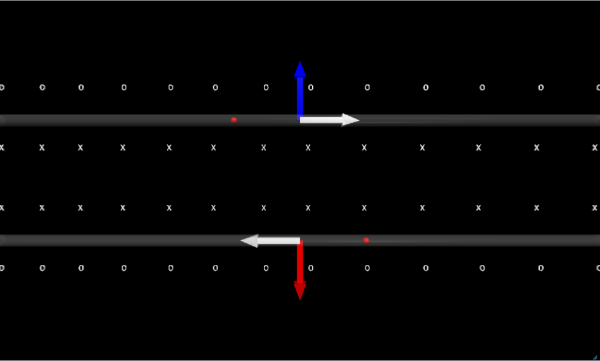
In order to determine the force that each wire exerts on the other, the magnetic field $B$ must first be calculated. This can be done using the Biot-Savart Law: $$\vec{B}=\dfrac{\mu_0}{4\pi}\dfrac{\vec{I}\times\hat{r}}{r^2}$$ where $\dfrac{\mu_0}{4\pi}$ is a constant represented by $u$ in the code (line 8), $I$ is the current, and $r$ is the distance between wires. When inputting this into the code, it is important to create two separate variables for current and magnetic field, one for each wire.
The magnetic force acting on each wire can then be calculated using the Lorentz force equation: $$\vec{F}=L*\vec{I}\times\vec{B}$$ where $L$ is the length of the wire. From here, the rest is just a matter of creating arrows (lines 34-37), showing the direction of the magnetic field (lines 39-60), and modelling a charge travelling through the wires (lines 62-75).
Based on the above calculations, the maximum magnetic force acting on each wire for a 4.5 A current is $2.03*10^-5$ N. Using the right-hand rule, or checking the signs of the calculated forces, you'll find that the wires attract each other when the current goes in the same direction, and the wires will repel each other when the current goes in opposite directions.
See the completed code below, with the physics-specific lines highlighted.
Code